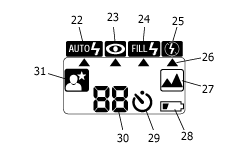
Camera Flash Symbol
The universal symbol for flash looks like a lightning bolt and should appear on the screen at the back of the camera or the viewfinder when you press the button with that symbol (the flash button). If, when you press the button again, you get a change to the symbol (as opposed to it just disappearing), then you have changed the flash mode. You may need to consult your manual for an interpretation of what the different symbols represent. What follows is a practical guide to the use of these different flash modes.
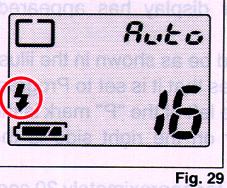
The flash of a digital photo camera can easily be switched off by pressing the button with the flash symbol on the back of the camera. The rest of the automatic features will remain functional.



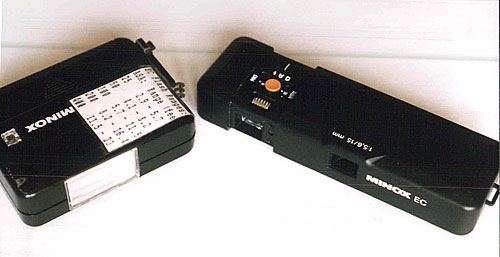

Camera Flash Symbol

0 comments:
Post a Comment
Hi, please feel free to share your comment here.
For example: Which pictures is the best?
Thanks,
Admin